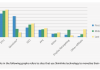It all starts with the best of intentions. You want to get some friends together for dinner, or grab drinks with a few colleagues after work, so you send out an invitation via email or group text message. Then things spiral out of control, as people message back and forth about where to go, and what time to meet. Pretty soon you’re entangled in an endless chain of messages that makes you wonder, “What have I done?” But planning events doesn’t have to feel like you’re herding cats.
WePopp and Rundavoo are two mobile apps that aim to make the task of event planning a little more organized. Both are free, and allow you to create events right from your smartphone, and then send out invites where people can vote on details, suggest alternatives and exchange messages all in one place. After everything is finalized, you can lock it down and add it to your calendar.
After using WePopp and Rundavoo to plan various events over the past few days, I wouldn’t recommend either app if you’re just trying to get together with one person. Email or phone is better for that. And if you already have an event with a set venue, date and time, I don’t see any advantage to using WePopp or Rundavoo over something like Evite or Facebook events.
Instead, these two apps are useful for more impromptu gatherings and activities that involve larger groups of people. The voting feature in both of these apps is particularly useful for getting input and nailing down details. But they both have their flaws.
For example, WePopp’s text notifications can get annoying. Meanwhile, Rundavoo crashed on me a few times, and its interface can be confusing. Of the two, I’d recommend WePopp, because it’s easier to use and doesn’t require your invitees to download the app or sign up for an account, though if you don’t sign up you won’t get access to all the features.

WePopp is currently only available for iOS devices, but an Android version is coming soon. I downloaded it to my iPhone 5, and the interface is basic and intuitive. Everyone who I sent an invitation to using both apps preferred WePopp’s interface because it was simple and easy to understand.
To start planning an event, just slide the “Create a Popp” button, and it will take you to a screen where you can choose from a variety of preset invitations: Meal, Drink, Party, Movie, Sport, Weekend or Other. WePopp will then ask you to enter a date, name and description for the event, time, place and invitee list.
You can enter more than one suggestion for each section, so people can vote for their favorite option. I created one for a happy hour, and listed three different locations. It was nice to see at a glance which place had the most votes. I’ve done this before over email, and usually, I have to search through messages to tally people’s responses.

One thing to note: The “Invite friends” section currently sits at the top of the page, above date, time and place, and when I first started using the app, I automatically started filling this section out first. But, after pressing the “check” button, it sent out invites, even though I had yet to fill out the time and place. I think it would be better to put the invite link at the bottom of the page; the company said they are looking to change that in the next version.
Invites can be sent via Facebook or text message. But WePopp can get overzealous with texts. When an invite goes out, your recipients get two messages: One saying that an invitation is on the way, and another with the link. It would be nice if WePopp consolidated that into one message.
Also, when I received a WePopp invite from a friend, it came via text message, even though I had the app. I’d prefer to be alerted via push notification; the company said they’re working to add that in the future.
The good thing about WePopp is that your friends don’t need an account or the app to respond to invites. Instead, they can simply click on the invitation link to open up a mobile site and tap the buttons to RSVP and vote for their favorite choices. Without an account, though, you can’t make other suggestions, and you won’t receive notifications if someone posts a message to the group chat section.

Once everything is decided, you can finalize plans (another text is sent to invitees), and WePopp even gives you the option to add it to your calendar.
Rundavoo works similarly to WePopp. The app is iOS-only for now, but you can also send and respond to invites using Rundavoo’s website. An Android app is planned for the new year.
I found Rundavoo’s interface to be prettier, but it’s slightly more complicated. To start, you can choose from preset invites or create your own. You’ll then be asked to fill in the what, when and where. I like that Rundavoo uses your phone’s location services to populate search results for places (WePopp also does this), and then pulls in images of the business to use in the invite. It also integrates with Foursquare and Yelp.
Like WePopp, you can enter multiple suggestions for people to vote on. But, by default, Rundavoo locks down the venue, date and time, so you have to press the little lock icon to add other suggestions. It’s not a huge deal, but it’s an extra step I’d rather not have to deal with.

Invites can be sent via text or email, but if you send via text, your friends will need to sign up for an account to respond. If sent by email, users can simply click on the links to RSVP, but if they want to add any suggestions, they will need an account. Most of my friends were not thrilled about this, but they did it for me (such good friends, they are). Even then, they said they found the interface confusing.
On the organizer’s side, votes were clearly displayed, but I never received notifications when people RSVPed, even after double-checking my iPhone’s notifications settings. More annoying was the fact that Rundavoo crashed on me multiple times, often when I was in the middle of creating an invitation. But Rundavoo told me they are working on a number of improvements, including the ability to respond via text without an account.
Trying to plan an outing with friends shouldn’t be a frustrating experience, and WePopp and Rundavoo offer an alternative to the back and forth of planning events over email. For now, you’ll get a simpler and more stable experience with WePopp.